limited integrations - the ability to directly How to automate lead Example use case: Routing connect to and pass data between additional routing, without the leads to SDR team plus software apps, such as marketing platforms or outbound email sequencing. operational headaches auto-sequencing • Lead routing point solutions: There are some To summarize, the challenges you may be This somewhat simplified example goes very good lead routing point solutions on facing with lead routing right now include: through a routing process kicked off by pulling the market that focus on this important use in lead info from a webhook - a notification of a case, but sadly, as with CRMs, they frequently • Limited routing options in your CRM or source web-based event, in this case, a website visit. offer limited (or no) integrations for the other of truth In this process, the GAP takes the information applications in your stack. Again, this means • Limited integrations between your CRM and from a website visit and then verifies it against updating routed leads will require manual other revenue apps lead data within the marketing automation work. In addition, as mentioned above, unless platform (MAP), such as Marketo, Eloqua, or your point solutions have direct integrations to • Limited integrations between a lead routing HubSpot. The GAP then randomly assigns the other apps like your outbound email solution, point solution and other apps lead among sales development representatives you’re still stuck with delays. (SDR), and after the assignment, automatically • Operational headaches as you manually re- loads that lead into an outbound email assign improperly-routed leads sequencing tool, such as Outreach or Salesloft, You can solve these problems with the to kick off the first sales touch. sophisticated logical operators and flexible API NOTE: The example shown here is purposely integrations of a GAP to set custom logic for streamlined for educational purposes. A more- your sales team across product lines, account sophisticated workflow could easily incorporate size, territory, or other modifiers, and flow additional custom logic, such as sequencing routed leads among any other applications, follow-up actions by qualification criteria, or by not just your CRM, but also to outbound email which offers leads engaged with. This type of sequencing to kick off the sales cycle. workflow could also segment leads by account size or other criteria to flow certain leads to automated sequences while routing other leads directly to SDRs for manual follow-up. 22
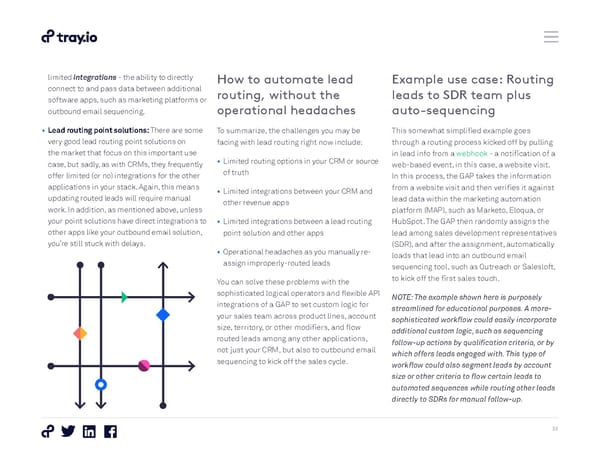 How to Automate the Entire Lead Lifecycle Page 21 Page 23
How to Automate the Entire Lead Lifecycle Page 21 Page 23