Part III: Convert leads • Salesforce - Company Name Fuzzy Match: Part IV: Determine the best that belong to existing This step performs a fuzzy match of the lead’s follow-up for leads “worth company name against existing account accounts based on names. pursuing” company name matching • Boolean If/Then - Account Found?: This true/ The “false” leg of the previous Boolean takes The “false” leg of the previous Boolean loop false Boolean step checks to see if a match care of leads that had an email domain we didn’t uses the company name only (not the email was found. If it was, the next step will convert want to use to match to accounts, so we simply domain which it found to be “not worth the lead. Otherwise, it will do nothing. used the Company Name field to try to find a searching”) to check if the lead matches to match. The “true” leg runs a search in CRM to see • Salesforce - Convert Lead: Finally, if this lead’s whether the contact exists in Salesforce, using existing accounts and if so, to convert them to a company name fuzzy-matched to an existing Contact on that Account. the email domain. account, this step converts the lead to a Contact on that account. NOTE: Again, while the workflow in this example ends at this step, the best GAPs can set multiple steps or follow-up workflows to sequentially cascade into each other. A common best practice for workflows of this type is to route enriched leads into a lead-to-account matching workflow like this, then trigger a subsequent workflow for lead assignment and routing to sales. GAP power users might also build in account stage lookup steps that automatically • Salesforce - Find Contacts: The workflow update the lead’s status if that particular queries Salesforce to see determine whether account has not progressed to further segment the lead’s email domain exists on other leads and ensure they only route leads from contacts within the CRM. active accounts to sales. 18
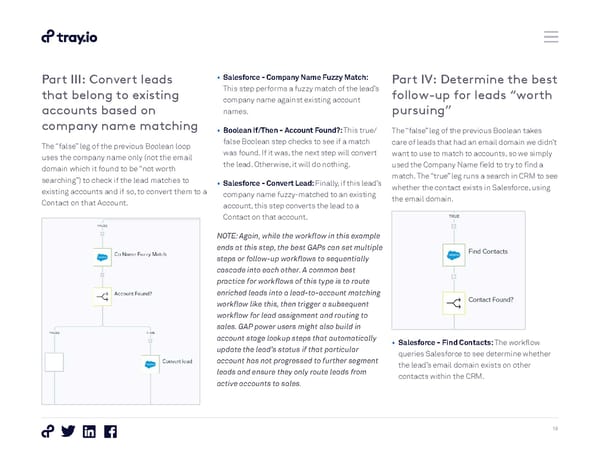 How to Automate the Entire Lead Lifecycle Page 17 Page 19
How to Automate the Entire Lead Lifecycle Page 17 Page 19