• Boolean If/Then - Contact Found?: The next • List Helper - Find Exact: This operation step figures out what to do with the lead performs an exact match query against the whether a matching email domain was found, lead’s email address. or not. • Boolean If/Then - Exact Match?: If the Part V: Determine whether condition is determined to be “true” - that is, the lead already exists and the exact same email address already exists within CRM as a Contact, then no action is close out the process taken. The workflow has determined that the lead is already part of an account and doesn’t Since the workflow has now determined the need to be converted. lead’s email domain does match other contacts in Salesforce, it now needs to determine whether • Salesforce - Convert Lead: If the Boolean loop the exact same email address exists already. determines that this lead does not, in fact, • Salesforce - Company Name Fuzzy Match: already exist in CRM, it then converts the lead As in a previous step, the workflow takes an to the matched account. apparently “new” lead and performs a fuzzy Part V: If the lead is “new,” name match to confirm whether the lead’s take appropriate action company exists in CRM. and close out the process • Boolean If/Then - Fuzzy Found?: The workflow then determines which actions to take if there The workflow has determined whether the lead is, in fact, a fuzzy match. is “worth” pursuing based on having a “good” • If “True” - Salesforce - Convert Lead: If the email domain, but it previously needed to workflow determines there is, in fact, a figure out whether, via Boolean Loop, it exists in company match for this new lead, it then calls Salesforce. Above, we covered what the workflow Salesforce to convert the lead and ends the does if it does, in fact, find the contact in CRM. In process here. this leg of the workflow, we cover what happens if the lead’s email domain is not already recorded in CRM: 19
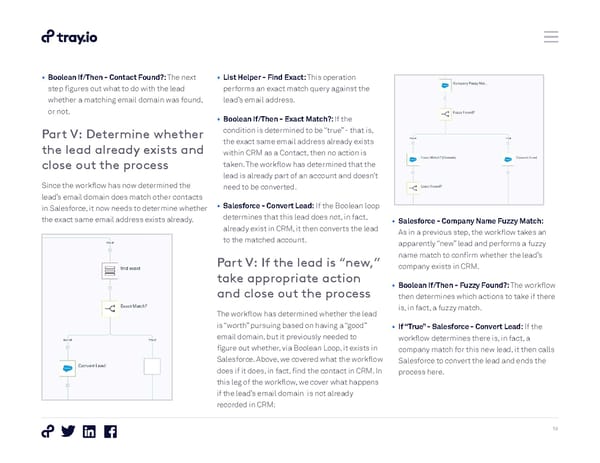 How to Automate the Entire Lead Lifecycle Page 18 Page 20
How to Automate the Entire Lead Lifecycle Page 18 Page 20