advance will help validate the feasibility of your automation use case and will help business stakeholders understand the experience of building automations. You will also be able to confirm that your General Automation Platform is usable for both technical and business users. Key questions to answer: • For which automation project do you want to implement a POC? • What core group of builders do you want to engage with for the initial deployment? • Is the solution feasible for your requirements? • Have you defined all applications, endpoints, and APIs required to successfully deploy your automation use case? • Can both technical users and business users be successful with your vendor of choice? Scale fast. Once you successfully deploy your first phase of automation projects, it is critical that you maintain your momentum and begin planning, scoping, and deploying your next wave of use cases and identifying your next set of builders. This momentum is critical to help drive automation and digital transformation across the enterprise. At this phase of the project, IT’s role needs to evolve to become more of a hybrid role; part project manager, part support function to help new builders be successful, and part automation ambassador to continue to identify opportunities to deliver new automation opportunities across the organization. As a result of this new role, IT leaders are also in an ideal position to help guide the organization’s automation maturity as well. As automation projects scale, it is critical for IT to help build an in-house program to continually identify, implement, and manage workflow automations across the enterprise. Once established, the program’s maturation will help reduce the reliance upon expensive, third party consultants to drive digital transformation. By providing tooling for self-service automation for business users, while maintaining governance and security requirements, IT teams can reduce costs and build a culture of automation across the enterprise as well.
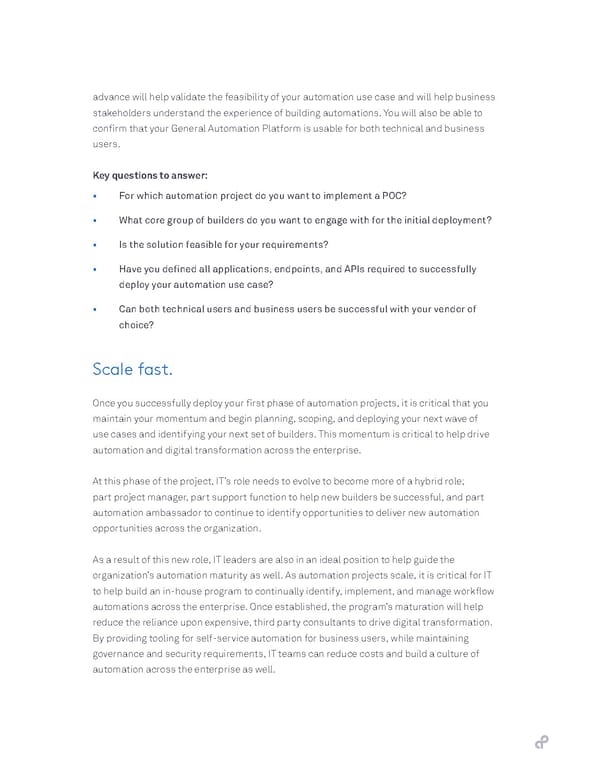 IT Buyers Guide Page 20 Page 22
IT Buyers Guide Page 20 Page 22