Part I: Inventory of Part II: Confirming messaging platform users enrichment status Here’s the first part of an automated workflow The second part of this automated workflow in a GAP that automates the syncing of pulls up the leads from Intercom and ascertains enriched leads to a messaging platform, in this whether they’ve already been enriched. case, Intercom: • Intercom - list users: This operation pulls up • Manual Trigger: The process starts with an on- the full list of leads currently in Intercom. demand trigger to kick off the initial steps to • Loop helper: This loop helper iteratively checks pull all existing Intercom leads for enrichment. each user that this automated workflow has (Note: With a General Automation Platform, found in Intercom for updated, enriched info. this could just as easily be a scheduled trigger that runs this update on a monthly, weekly, • Object helper: This step ascertains whether daily, or hourly basis.) the lead contains email and other enrichment information. • Intercom - count users: The next operation reaches into the integrated Intercom instance Boolean if/then helper: This step then starts a and pulls up a list of the total number of all follow-up loop for Intercom leads that are, in fact, leads in Intercom. missing lead data. If the loop ascertains that a lead is missing data, it passes that lead to the next step to be enriched. (If the lead is already enriched, the process more or less ends here.) 12
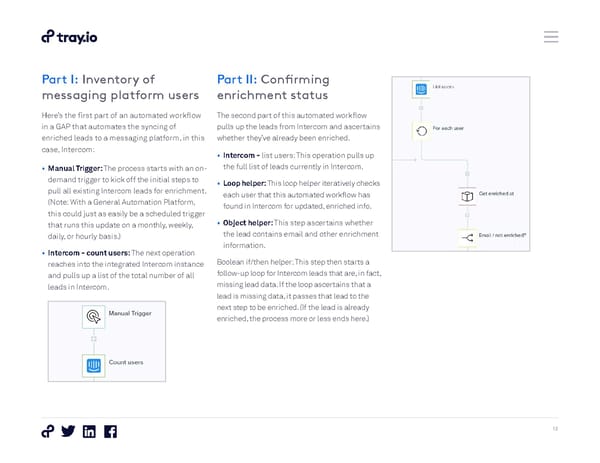 How to Automate the Entire Lead Lifecycle Page 11 Page 13
How to Automate the Entire Lead Lifecycle Page 11 Page 13