Part I: Automating lead • CSV Processor: This step uses an advanced Part III: Creating leads list uploads helper that processes CSV files. Since each and triggering follow-up lead in the CSV will have its own row with Here’s the first leg of an automated workflow in a information including first name, last name, campaigns GAP that automates the lead upload process: email address, and other details, the helper begins the process of pulling the lead data, The final part of our journey creates the • Email trigger: The process starts with an row-by-row, from the submitted spreadsheet. uploaded leads within our MarTech stack and email trigger whenever someone emails a new begins the follow-up process: lead list in CSV format to an email address Part II: Loading in leads specific to this workflow. The sender could row-by-row be a member of the sales team uploading the spreadsheet from their badge scans after The next part of our automated workflow loads an eventful day at a conference, a marketing in lead data stored in our CSV file row-by-row: operations manager pulling in leads from a successful campaign, a third party lead • Loop helper: The loop helper iteratively runs vendor, or even an external contractor through repeated processes until they’re submitting manually-enriched leads. complete. In this case, it uploads row after row of leads from the submitted CSV file. • Create lead: This workflow step creates a new • Text helper(s): The last two steps here are text lead record in the marketing platform (in this helpers that verify and properly format the case, Marketo). lead owner field. • Request campaign: Finally, the workflow triggers appropriate campaign follow-up within Marketo. This workflow runs within minutes and lets us take in lead lists from any source and rapidly upload them into our system to create new • Check CSV: This step uses an automation lead records for follow-up. Read how sales helper to verify that lead data is properly engagement leader Outreach automates lead formatted for upload. list uploads to save hundreds of hours per year. 9
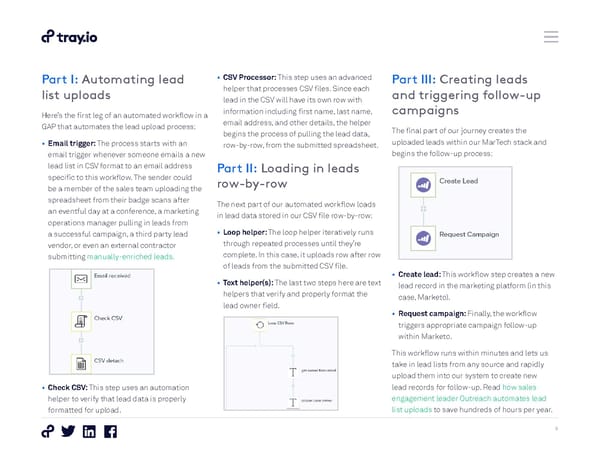 How to Automate the Entire Lead Lifecycle Page 8 Page 10
How to Automate the Entire Lead Lifecycle Page 8 Page 10