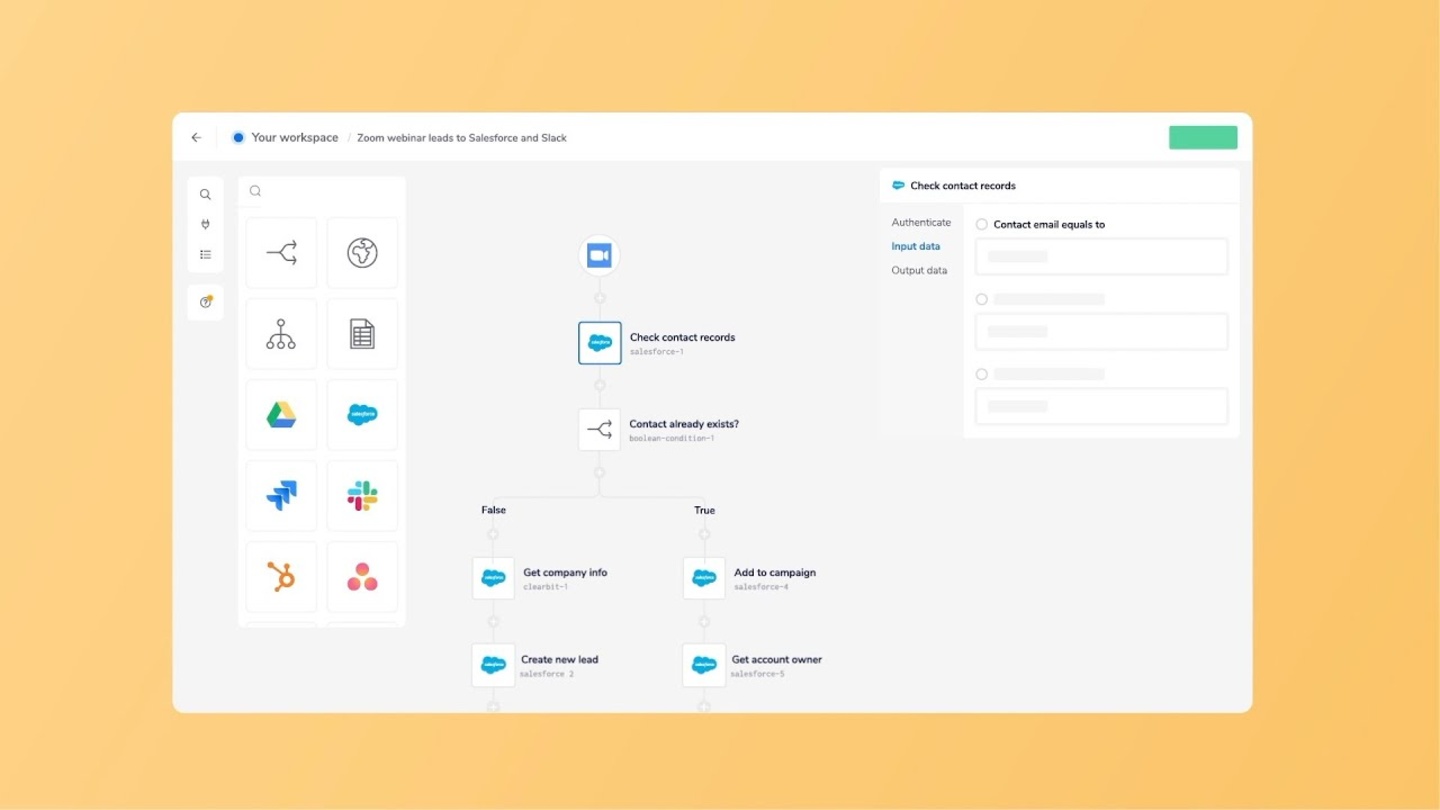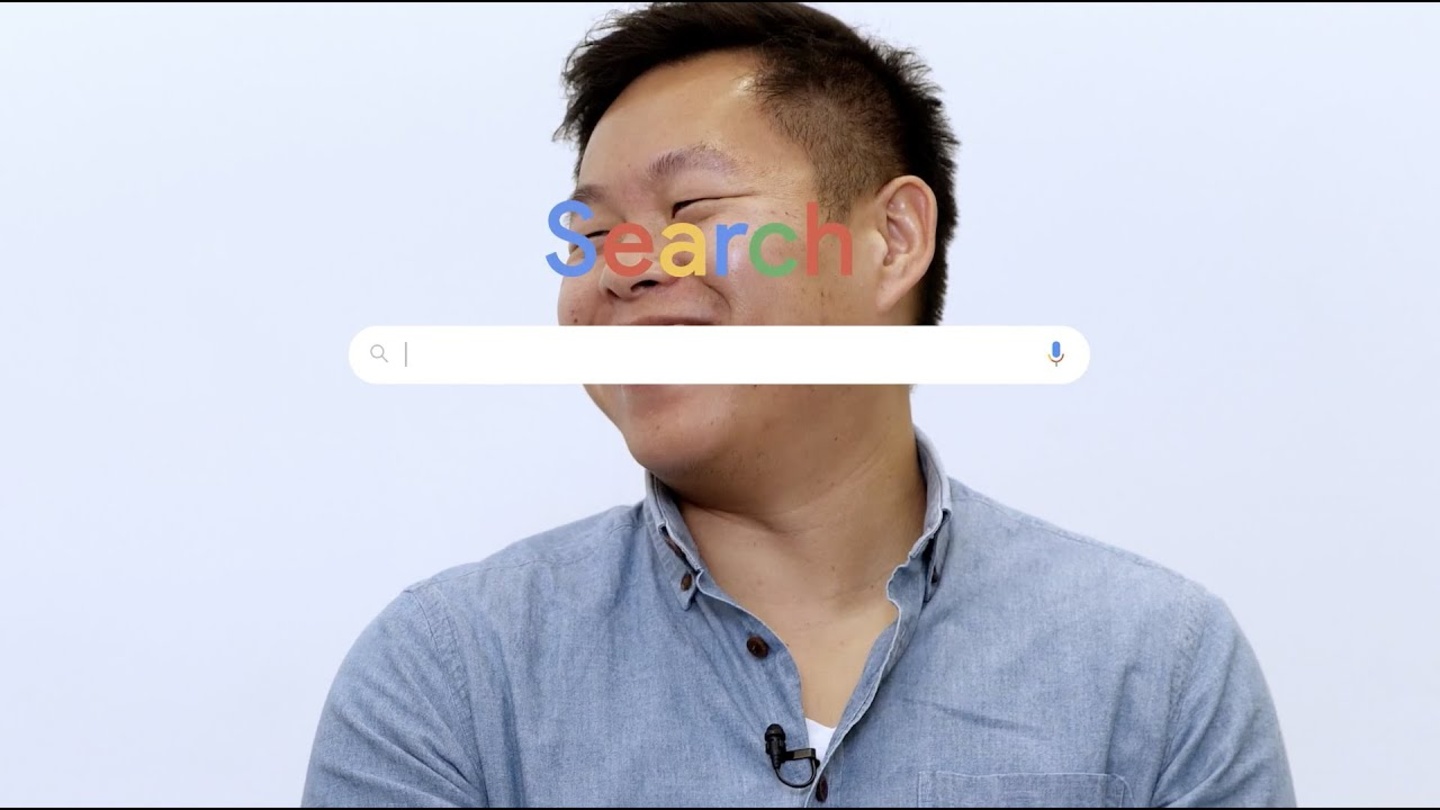IT Buyers Guide
General Automation Platforms
GENERAL AUTOMATION PLATFORMS IT buyers guide VERSION 1.0 | 30.09.20
TABLE OF CONTENTS Introduction 3 What are general automation platforms? 4 Low-code usability unlocks integration and automation for business users 5 GAPs are the ‘Swiss Army knife’ for the Enterprise 5 iPaaS and application integration solutions 6 Point-to-point “freemium” integration solutions 7 ETL/ELT and data integration solutions 7 Single-purpose SaaS applications 8 GAPs transform the enterprise with IT-managed, citizen-led automation 10 Key capabilities for General Automation for IT and Business users 11 Building a business case—the ROI of General Automation 15 ROI benefit delivered—Developer productivity savings 16 ROI benefit delivered—Maintenance savings 17 ROI benefit delivered—LOB productivity savings 18 Delivering General Automation 19 Partner with business stakeholders 19 IT’s mantra for automation deployments: Think big. Start small. Scale fast. 19 Conclusion 23 Sources cited 24 About this guide 25

Introduction Digital transformation continues to be a major goal for enterprise companies, but tangible business benefits have been elusive. In fact, Forbes estimates that 70% of digital [1] transformation efforts fail. Enterprises across every industry need to modernize and digitize their processes quickly, especially considering the impact of COVID-19 on the broader economy. Companies can no longer consider digital transformation to be a “nice to have”— these initiatives need to be successfully implemented now. According to a recent survey by McKinsey, IT leaders have a significant opportunity to lead digital transformation initiatives and add value to enterprise through “business process enablement” today and “integrat(ing) technology across the enterprise in the next five [2] years.” IT can deliver value in both of these areas with an enterprise-class General Automation Platform (GAP), today. IT leaders have a significant opportunity to lead digital transformation initiatives and add value to enterprise through “business process enablement” today and “integrat(ing) technology across the enterprise in the next five years.” We designed this buyer’s guide to help IT leaders understand why GAPs are becoming popular across the enterprise, how to lead digital transformation using automation, how to partner with business stakeholders effectively, build a business case for general automation by examining the ROI of automation, and define strategies for a successful implementation. But before we dive into how IT leaders are utilizing GAPs to drive digital transformation initiatives, let’s first learn a bit more about what GAPs are and why enterprise IT teams are increasingly investing in these solutions. of digital transformation 70% [1] effort fail.

What are general automation platforms? A General Automation Platform is a new category of enterprise software application which has emerged in response to the massive increase of cloud applications being used by every team across the enterprise. General Automation Platforms are the next wave of integration and automation technology, utilizing a low-code user experience to democratize automation across the enterprise. As enterprise tech stacks continue to expand, there are simply not enough developers to build the mission-critical integrations that connect these applications to flow data between them. While the explosion of applications has provided business users new skills, access to more data, and a degree of improved productivity, users across every department are struggling to do their jobs efficiently and effectively. This challenge has become even more acute in the era of remote workforces. Application ownership has migrated from IT to the lines of business, leading to a reimagination of enterprise software. With new ownership, there is now a renewed focus on usability and superior user experiences that are more closely aligned to consumer applications. As a result, enterprise software has improved across the board. Unfortunately for IT teams, legacy integration middleware has been left behind. General Automation Platforms are the next wave of integration and automation technology, utilizing a low-code user experience to democratize automation across the enterprise.
Low-code usability unlocks integration and automation for business users GAPs have become a compelling solution for enterprise IT leaders because this new software category utilizes the emerging low-code movement to help business users integrate their applications and automate critical business processes on their own. Some GAPs are also purpose-built for the enterprise in that they adhere to IT requirements, including data security certifications like SOC 2 Type 2, compliance with data privacy regulations such as GDPR, CCPA, and HIPAA, robust governance and access controls, elastic scalability, and the flexibility to connect to all applications - whether they are homegrown, cloud-based, or on- premise solutions. With GAPs, business users and IT professionals can now integrate applications using a single low-code platform. Using a visual workflow builder, business users have access to a variety of tooling including low-level API connectors for common enterprise applications. GAPs also include robust orchestration functionality which enables anyone to automate processes using their existing applications. As business users build increasingly comprehensive workflow automations, GAPs can end up replacing many single-purpose, prepackaged software applications. This leads to additional cost savings beyond employee efficiency. GAPs are the ‘Swiss Army knife’ for the Enterprise GAPs are also emerging in popularity because these flexible and powerful applications combine functionality across a diverse set of Enterprise software categories. These categories include iPaaS (Integration Platform as a Service), point-to-point “freemium” integration solutions, ETL/ELT (Extract Transform Load/Extract Load Transform) solutions and single-purpose SaaS applications, more broadly. Professionals can now integrate applications using a single platform
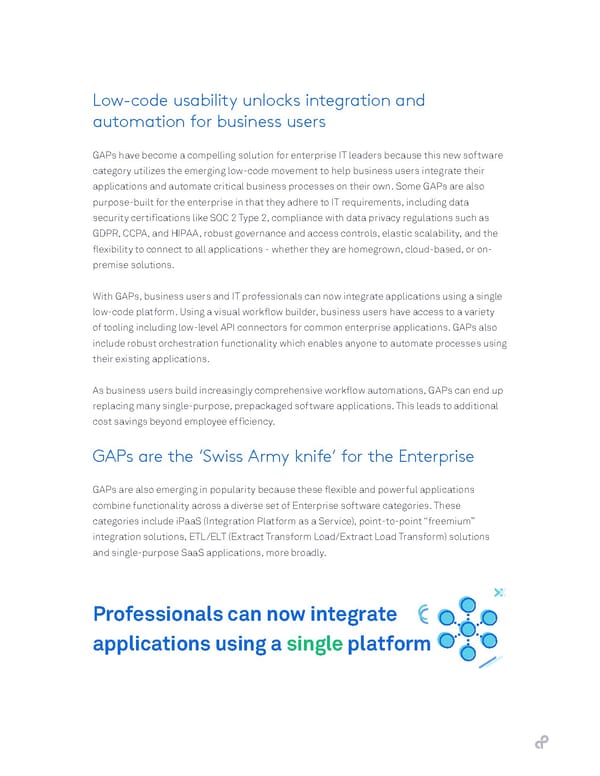
iPaaS and application integration solutions Integration-focused software applications have been around for more than two decades. Legacy vendors initially created early integration solutions to connect data between on- premise databases and cloud-based applications. Early vendors created legacy integration applications for deeply technical users with a deep understanding of software development. By providing a solution to quickly code complex data and application integration scenarios, IT teams and developers were able to deliver integration to the enterprise, using coding languages with which they were familiar. Unfortunately, legacy integration solutions are not able to enable integration and automation for both business users and technical users. Because they cannot empower line-of-business users, legacy solutions often result in a significant automation project backlog, meaning that the needs of the rest of the organization could never be met. There simply are not enough developers to utilize code-heavy, last-generation solutions to deliver integrations to the rest of the enterprise. Additionally, legacy vendors are built on legacy infrastructure which limits their ability to scale. The ability to scale elastically is a critical factor for the enterprise when processing vast amounts of data and delivering automation across hundreds of builders and potentially thousands of applications and databases. Legacy solutions often result in a significant automation project backlog, meaning that the needs of the rest of the organization could never be met. With GAPs, business users and IT finally have the power to own, build, and manage these projects themselves, increasing agility, providing faster time-to-value, and minimizing project backlog - all while elastically scaling to any data volume on-demand.
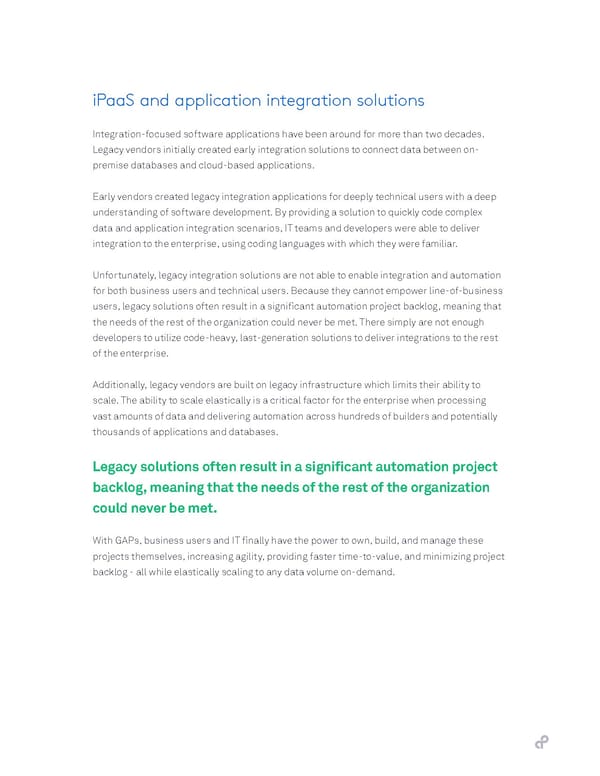
Point-to-point “freemium” integration solutions Point-to-point “freemium” integration solutions are primarily designed for business users to create simple, templated integrations. Such simple tools often rely on rigid templates to simplify integration for less-technical users so they can stand up bare-bones connections between applications. Unfortunately, freemium point-to-point tools often lack enterprise capabilities such as the ability to scale to meet enterprise data volumes. Additionally, such simple solutions often lack key security certifications and governance features. These capability gaps make point-to- point freemium solutions a poor fit for enterprise IT teams that require the ability to process heavy-duty data jobs with enterprise-grade security at scale. GAPs are unique in that they provide low-code, modern usability features that make it far easier and faster for business users to build and maintain automations themselves, while ensuring compliance with security, scalability, and governance standards for the enterprise. ETL/ELT and data integration solutions As enterprise companies ingest, store, create, and access more and more data from a variety of sources, enterprises are increasingly looking to find more ways to quickly and scalably facilitate ETL processes. Historically, vendors built ETL-specific solutions for technical IT teams and data engineers to build complex data warehouses and data pipelines. Unfortunately, ETL-only solutions can only move high volumes of data in scheduled batch- processing jobs, rather than integrate data across a variety of applications based on business events. GAPs utilize a wide variety of enterprise-class database and data warehouse connectors and an assortment of advanced, built-in automation triggers. By offering a combination of flexible connectors with a low-code user experience, business users and technical users can successfully build data pipelines faster, hydrate data lakes from a cross-section of applications, and unlock any data source for analysis. As data analytics become increasingly critical for every department, enabling more users to build and access data from shared data warehouses can greatly increase your agility as an organization.
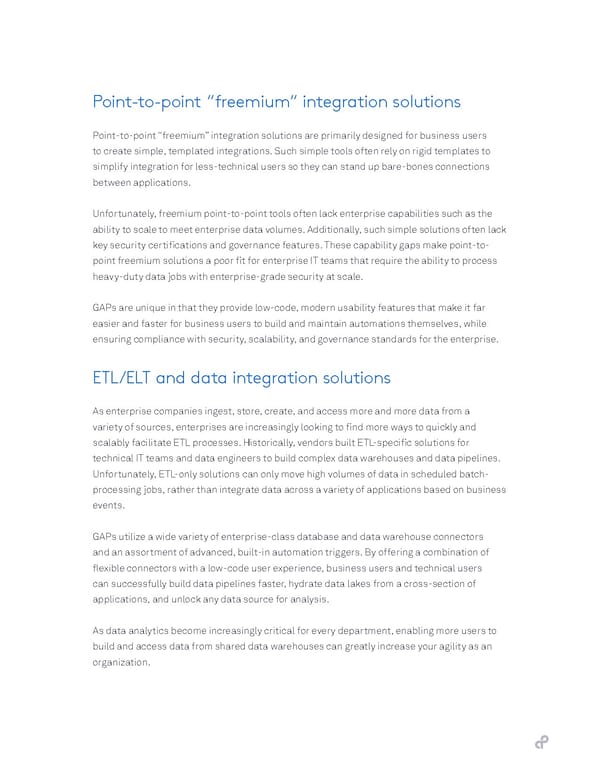
Single-purpose SaaS applications Many enterprise teams, particularly within business teams, rely upon an increasing number of single-use applications for very specific functions. While such point solutions have value to the business teams that invest in them, they have almost no value to other teams and departments across the enterprise. These prepackaged applications are often designed to access a data store, route data by some orchestrated logic, add metadata to a specific data point, and notify team members about an action taking place. In other words, the closest a point solution gets to efficient automation is simply executing one highly-specific process. While orchestrating individual processes is valuable to the enterprise, GAPs have expanded the concept by deeply connecting different apps at the API level and adding an intelligent orchestration layer. This intelligent orchestration layer makes it possible to access any data point, route that data based on the logic that aligns with your organization and business goals, and then notify the appropriate teams of any action that has taken place - all within a single workflow. By decoupling workflow automation from prepackaged, single-use software, GAPs are becoming a productivity driver as well as delivering additional cost savings for the enterprise.

Democratization of automation and the impact to digital transformation Providing the enterprise with a flexible Swiss Army knife that enables both technical and business users is a massive competitive advantage for enterprise companies in every industry. With GAPs, both technical and line-of-business users can innovate much more quickly due to the ease-of-use, scalability, and rapid time-to-value provided by these tools. By empowering business users and IT to rapidly integrate the applications they use every day and to automate the processes underlying these applications, IT leaders can scale digital transformation initiatives - without over-burdening their own department. With a successful implementation of a General Automation Platform, IT teams can truly lead their organizations to deliver digital transformation. The combination of flexible capabilities, modern low-code user experiences, and enterprise requirements like full roles-based access controls, elastic scalability, and enterprise security empowers IT leaders bring strategic value to every department across the organization.
GAPs transform the enterprise with IT-managed, citizen-led automation One key operating principle for IT leaders is to have a deep understanding of and control over all the technology within an enterprise. IT leaders are rightfully wary of introducing new applications that do not align with their data, security, and governance requirements since some applications (especially lightweight freemium tools) can introduce risk to the organization. These risks are a non-starter for IT since they can expose intellectual property, customer, and employee data to unacceptable security breaches. Collaboration with business users limits the risks of a “Shadow IT” department. Unfortunately, when it comes to automation initiatives, business users are simply tired of waiting for IT teams to deliver, while IT teams are simply not resourced to support internal integration projects across hundreds of applications. As project backlogs continue to expand and technical solutions stall, business users are increasingly turning into “shadow IT” or “citizen IT” by directly buying tooling that is outside of IT’s purview to solve this integration and automation problem. The danger to enterprise companies is clear. Often, shadow IT solutions do not adhere to governance or base-level data security requirements, like SOC 2 Type 2, GDPR, CCPA, and HIPAA compliance. Gartner warns IT leaders that they cannot simply pretend citizen IT does not exist because “by ignoring this important and potentially innovative work, IT may force citizen IT even deeper into the shadows or try riskier things.”[3] In order to avoid security and governance risks, Gartner advises IT leaders to “embrace business-led and citizen IT as part of the overall I&T operating model, and ensure responsible and sustainable behaviors and practices that shorten time-to-value, ensure acceptable total cost of ownership (TCO), and mitigate risks.”[3]
By actively engaging business stakeholders in integration projects, IT can deliver strategic value and reduce risk to the enterprise by investing in an enterprise-class General Automation Platform. Citizen IT activities are here to stay. As Gartner states, “Citizen IT activities are here to stay.”[3] As such IT teams increasingly face a dangerous choice. On one hand, they can choose to risk severe security and governance issues as shadow IT teams experiment with risky, homegrown solutions. On the other hand, IT teams can choose to successfully partner with citizen IT to use a modern, enterprise- class General Automation Platform that adheres to IT’s governance, security, and scalability requirements. Key capabilities for General Automation for IT and Business users The capabilities of General Automation Platform providers can vary. While not exhaustive, this section provides a baseline set of functional capabilities that IT teams should evaluate when looking to acquire a new GAP solution. The most effective platforms blend business-user usability with robust IT governance. We recommend IT leaders ensure their solution meets their organization’s unique business needs with an in-depth priority checklist, such as the one following this page.
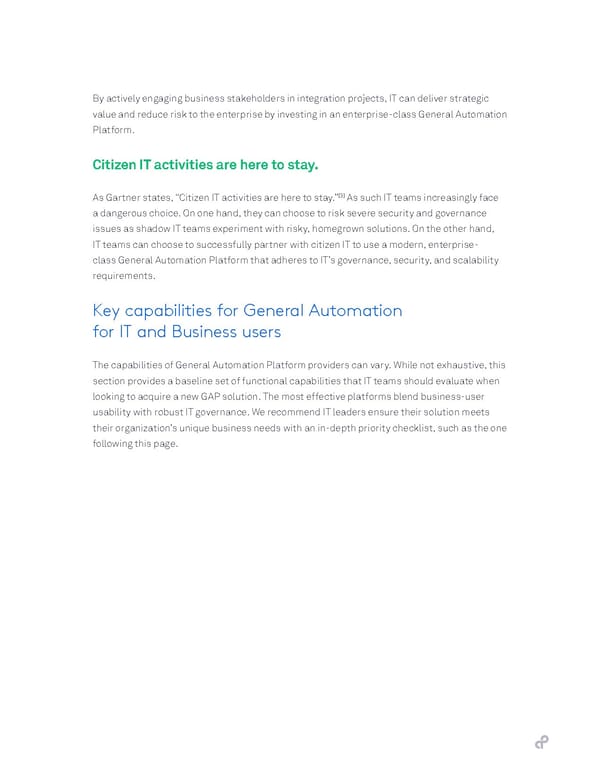
This is a modal window.
Requirements for IT leaders Functional capability Rating Robust governance functionality to Roles-based access controls 1 2 3 fully control user access Authentication access controls 1 2 3 Automation access controls 1 2 3 User audit trail 1 2 3 True Enterprise Scalability to manage Elastic scalability 1 2 3 any data volume (no need to predict compute requirements or provision additional servers/instances as deployments grow) ETL and batch processing capabilities 1 2 3 to create data pipelines and populate warehouses Parallel processing 1 2 3 Usage analytics 1 2 3 Trusted Enterprise security compliance SOC 2 Type 2 Compliance 1 2 3 and certifications to protect customer GDPR Compliance 1 2 3 data HIPAA Compliance 1 2 3 CCPA Compliance 1 2 3 Two factor authentication 1 2 3 Database encryption 1 2 3 (in transit + at rest) SAML 2.0 SSO 1 2 3 High availability 1 2 3 Resiliency 1 2 3
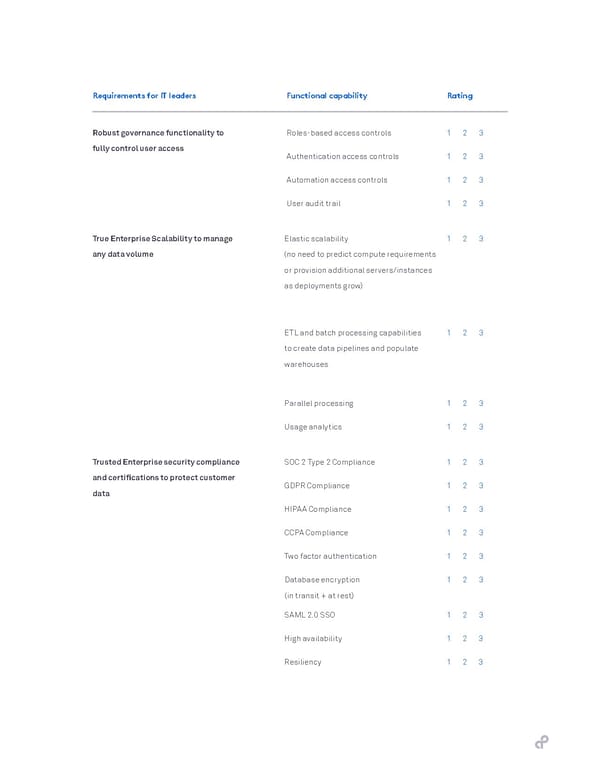
Requirements for IT leaders Functional capability Rating Flexible, universal connectivity to Cloud application connectors 1 2 3 connect to any technology stack Universal API connectors 1 2 3 whether on-premise or in the cloud (REST, GraphQL, SOAP) Support for on-prem applications 1 2 3 Flexibility to execute an automation Webhook support 1 2 3 any way you need Scheduled triggers 1 2 3 App-specific triggers 1 2 3 Robust governance functionality to Modular components for reusability 1 2 3 fully control user access and collaboration Form triggers 1 2 3 Email triggers 1 2 3 Powerful developer capabilities to Connector SDK 1 2 3 automate any process Modular components 1 2 3 JavaScript injection 1 2 3 Python injection 1 2 3 Real-time logs 1 2 3 Native data storage functionality 1 2 3 Programmatic log access for 3rd party 1 2 3 monitoring and analytics Visual debugging 1 2 3 Flat-file transformation 1 2 3 Environment promotion 1 2 3 Step error handling 1 2 3 AI-powered data mapping 1 2 3 Configuration error management 1 2 3
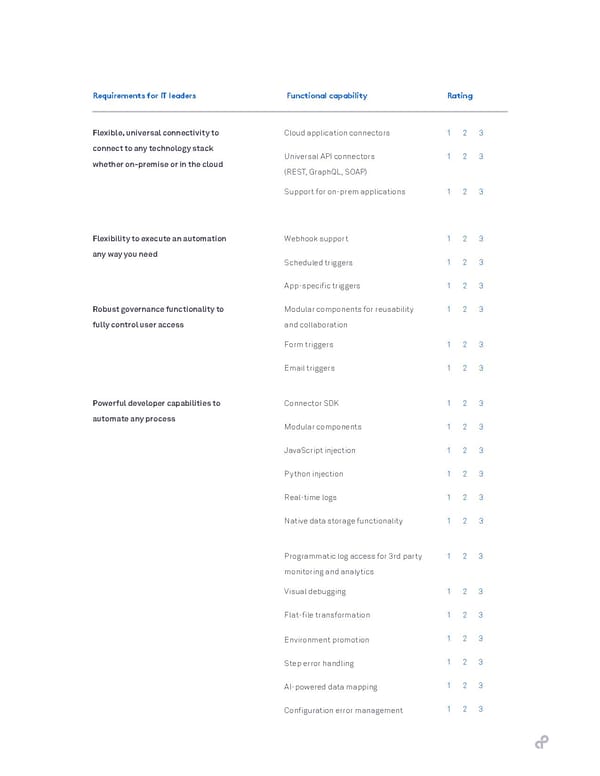
Requirements for IT leaders Functional capability Rating Modern, low-code UX and usability Visual workflow builder 1 2 3 features to easily deliver rapid time- Point and click data mapping 1 2 3 to-value for business users Rollback to previous versions in one- 1 2 3 click Copy and paste steps 1 2 3 Human-readable configuration 1 2 3 Abstracted data formatting tools 1 2 3 Abstracted JavaScript functions 1 2 3 Collaborative building to quickly Shareable workflows 1 2 3 enable and support business users Shareable authentications 1 2 3 Annotated steps for documentation 1 2 3 Annotated workflows for 1 2 3 documentation Clone workflows 1 2 3 Shareable components 1 2 3 1 2 3 Support for your entire organization In-app support Global support 1 2 3 Solutions architects for automation 1 2 3 design Public documentation 1 2 3 Training and learning platform 1 2 3
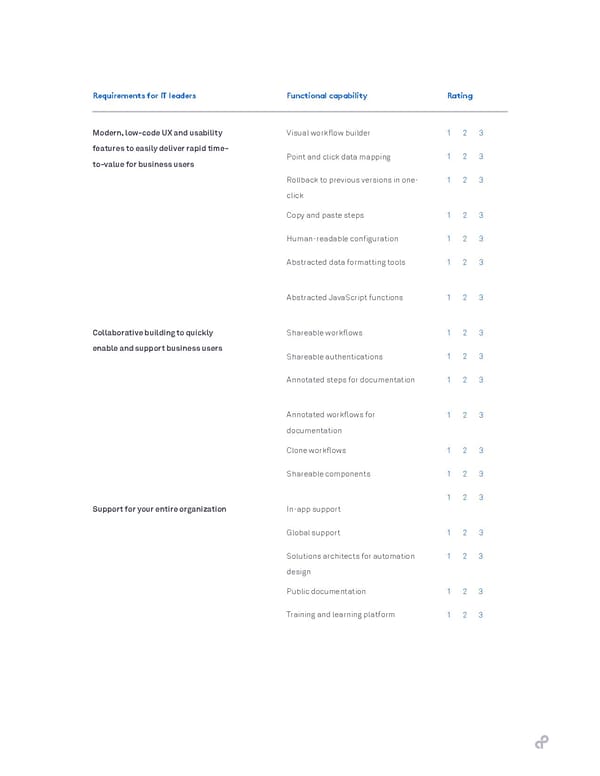
Building a business case— the ROI of General Automation As with many emerging software categories, it can be difficult to quantify the overall business value generated by a new technology category. Part of the challenge with ROI analyses for General Automation is that the benefits of these solutions can deliver both increased efficiency and help generate more revenue for the organization using automation. Using a conservative ROI model, let us assume the following based on the average IT [4] investment for enterprise companies: • Enterprise company size - 10,000 employees • IT spend is $13,720 per capita employee • IT staffing costs are 38% of the overall budget, resulting in 348 employees in IT • Average revenue of $8.2 billion annually • With 88 developers building automations alongside 176 LOB builders • $0 generated in new revenue based on automation to front office teams ROI benefit delivered—Developer productivity savings Building traditional integrations by hand using code is a very tedious and costly process. Building these integrations using code can take a developer weeks depending on the complexity of the project, the maturity of the APIs involved, and the developer’s experience building integrations. And of course, your organization pays a significant opportunity cost, since your development team could have spent those cycles on higher-value projects. First, the variety of application-based triggers and connectors make it much easier to interact with APIs across thousands of applications and databases.
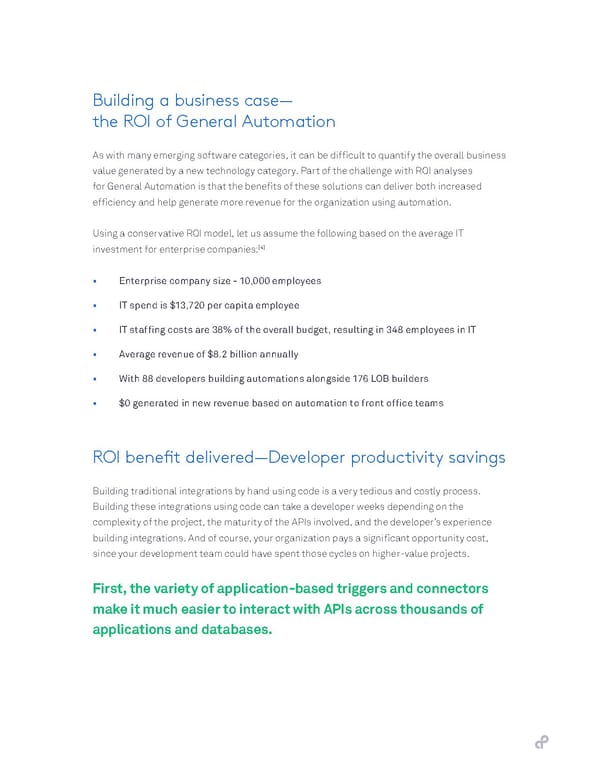
With a General Automation Platform, developers benefit in a variety of ways with this new technology. First, the variety of application-based triggers and connectors make it much easier to interact with APIs across thousands of applications and databases. By abstracting away many of the complex nuances of these APIs, developers can rapidly and visually build, maintain, and update integrations. GAPs also rely on low-code user interfaces that are built to reduce time-to-value for all users - including developers. With modern usability features like easily rolling back to earlier versions, copying and pasting steps, sharing components, and error handling at each step, developers can increase their productivity 10X using a GAP. GAPs also offer cost savings through collaboration with business users and other frontline developers. As both users and developers re-use workflows and other components throughout the enterprise, IT teams become dramatically more efficient as they stop wasting cycles building net-new implementations and instead let users repurpose existing automation components. GAPs provide massive ROI benefits just by increasing the productivity of developers who are currently struggling to keep up with demands from internal business teams. As IT teams reduce their project backlog, they can action mission-critical projects much more quickly, adding massive strategic value to the enterprise. In our ROI analysis, we realize cost savings of nearly $4 million annually just by aligning developers with our GAP. ROI benefit delivered—Maintenance savings As IT teams implement a GAP across the enterprise, deployments often start small with a tight, well-defined set of initial automation use cases. It’s common for enterprise organizations to scale fast after their initial projects, so that three to five use cases quickly become dozens of use cases within a span of a few months. While GAP users do need to perform some maintenance, it is far less than the costly IT overhead of maintaining hand- coded integrations. Maintaining hand-coded integrations is particularly painful just due to the sheer volume of integrations the modern enterprise requires to be successful and efficient. Maintenance
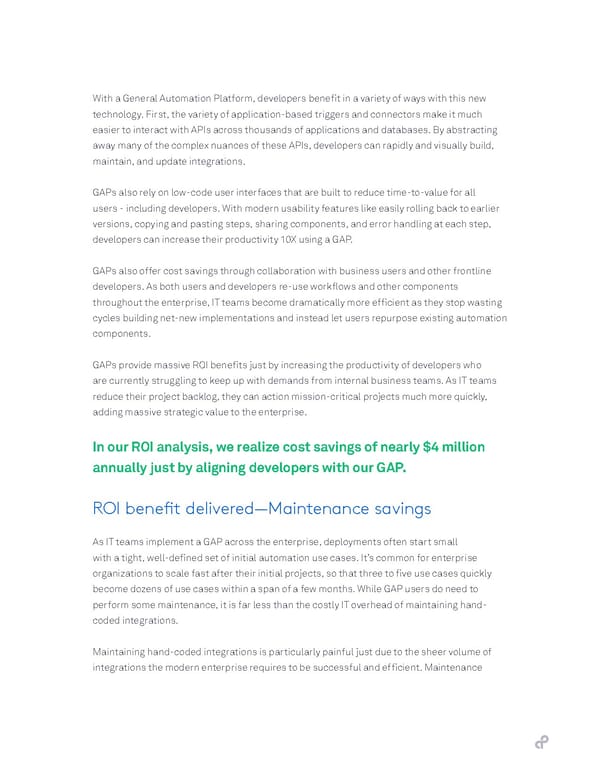
becomes even more difficult to address when the original developer moves on to a new role. Learning how just one integration works, and how its original builder developed it, takes a considerable time investment for the new developer who inherits it. If internal developers are trying to build and maintain dozens, or hundreds, of integrations across every application in order to automate and orchestrate processes, the burden of maintenance expands exponentially. GAPs provide a substantial ROI benefit in terms of maintenance savings, which only increases year over year as more and more teams deploy more automated processes across the enterprise. In year 1, our example enterprise saves roughly $1 million in year one, with maintenance benefits improving to nearly $3 million at scale in year five. ROI benefit delivered—LOB productivity savings As we have discussed throughout this buyer’s guide, business users in every department often feel overwhelmed by their poorly integrated technology stacks. However, once business users can manage, build, and maintain these integrations themselves, they can realize massive ROI benefits. (And again, successful IT organizations empower their line-of-business teams with GAPs that provide enterprise-grade security and governance, rather than letting them incur risks with untested, homegrown stopgaps.) A GAP’s maintenance ROI benefit helps quantify the productivity savings that occurs once organizations automate formerly manual, error-prone processes. If we assume that each automation saves a business user 8 hours of productivity per month, enterprise companies can expect to generate more than $1.3 million dollars in savings. As automation use cases scale across the organization, benefits increase dramatically since automation can positively impact more users. In year five, enterprises can generate more than 2x the productivity savings for business teams. Enterprise ROI 300% ROI increase - without assuming any revenue gains! When enterprises combine the benefits of GAPs in total, in year one, ROI is at least 228% and expands to 296% in year five. 228% to 296% ROI increase from year 1 to year 5

Imagine the ROI that can be generated when IT and revenue-generating business stakeholders deliver automation for a variety of business processes, including: • Demandbase drove 107% ROI through improved conversion using account-based marketing strategies at scale • New Relic improved website engagement 600% using real-time web personalization to reduce churn and increase strategic account growth • Jellyvision reduced lead responsiveness from 30 min to less than 10 min using improved lead routing and responsiveness • Github increased MQL conversion rates using automation to increase revenue and saves their marketing team hours of manual work each week
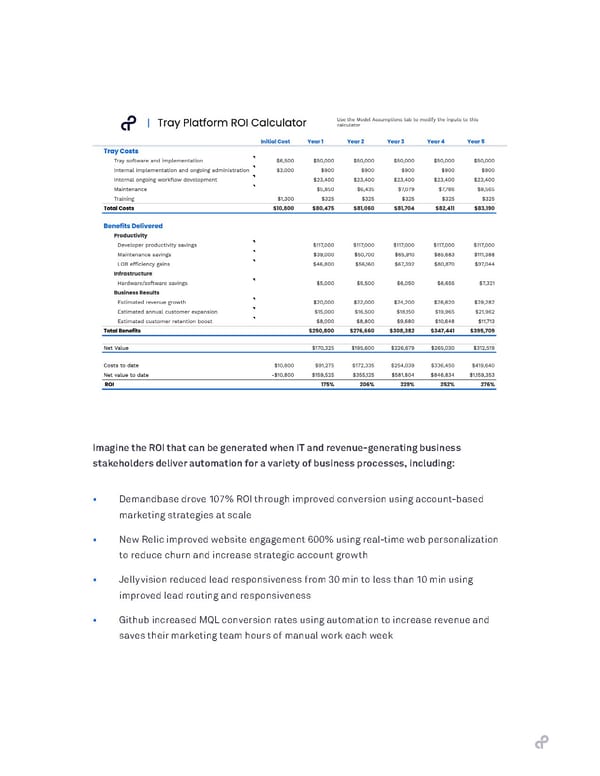
Delivering General Automation Partner with business stakeholders After defining your technical requirements, the next critical step is to seek out and partner with your business stakeholders during the evaluation phase of the buying process. A major benefit of General Automation Platforms is that technical and non-technical business users can now build collaboratively on the same platform. As you start to think through the evaluation and implementation phases of the investment, it is critical that you bring your business stakeholders together in this buying cycle. Application leaders responsible for integration can empower frontline colleagues with DIY capabilities that encourage [5] innovation while minimizing risk.” In fact, Gartner advises that IT partners with line-of-business to both reduce risk in your organization and add strategic value to the enterprise. “Application leaders responsible for integration can empower frontline colleagues with DIY capabilities that encourage innovation while minimizing risk.”[5] IT’s mantra for automation deployments: Think big. Start small. Scale fast. As IT leaders utilize General Automation to deliver digital transformation, this phrase “Think big. Start small. Scale fast” is a best practice for the entire project. Let us dive into what each of these elements mean in practice to ensure successful implementation. Think big. Automation has the potential to truly transform the entire enterprise. However, enterprise wide automation often requires a broader strategy to successfully implement. Before you start to define milestones, you should work with business stakeholders and management to define the broad goals of automation across the enterprise.
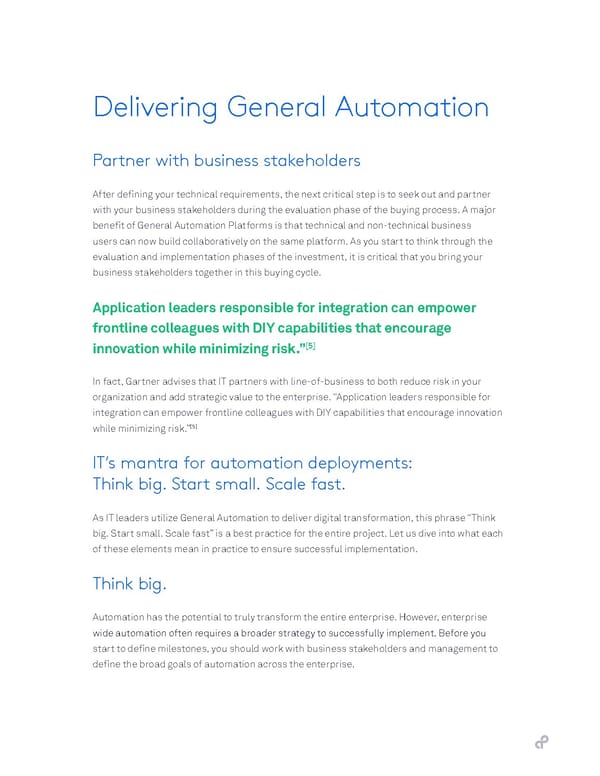
Key questions to answer: • What is the core goal of the organization deploying automation — to drive productivity or growth? • What timeline are we aiming to deliver automation? • How will we measure success? • How will we develop skills across teams? • What will our governance model look like? By defining the answers to these key strategic questions first, you can avoid issues that other enterprises like GE experienced with digital transformation initiatives. Forbes argues that “GE tried to do too much without a real strategic focus in any area. The company was simply too large to transform all at once, especially without a true vision of what it was trying to achieve.”[1] Another common pitfall is to try to transform “everything” on too short of a time horizon. Is it reasonable for an established enterprise company to transform every process in three years? Five years? The answer is probably ‘no’ for most enterprise companies, but an enterprise- class General Automation Platform can greatly accelerate the process. By thinking big, IT can ensure that your enterprise has a true strategic vision for automation that will drive alignment on goals, timelines, and desired outcomes across the organization. Start small. While it is critical that IT helps define the overall strategic business objectives for automation, it is equally critical to start small. By aligning your efforts with business stakeholders, IT can help define the appropriate scoping for each automation use case and find the right teams to pilot initiatives as well. Starting small also helps ensure success by explicitly defining the applications, APIs, and endpoints required to successfully deploy your initial projects. The more defined your initial projects are, the more likely you are to avoid common pitfalls like “scope creep” which can easily derail your project. In order to ensure success with initial projects, we recommend you request a proof of concept for your initial projects (or better still, a trial account if available). Being able to test in
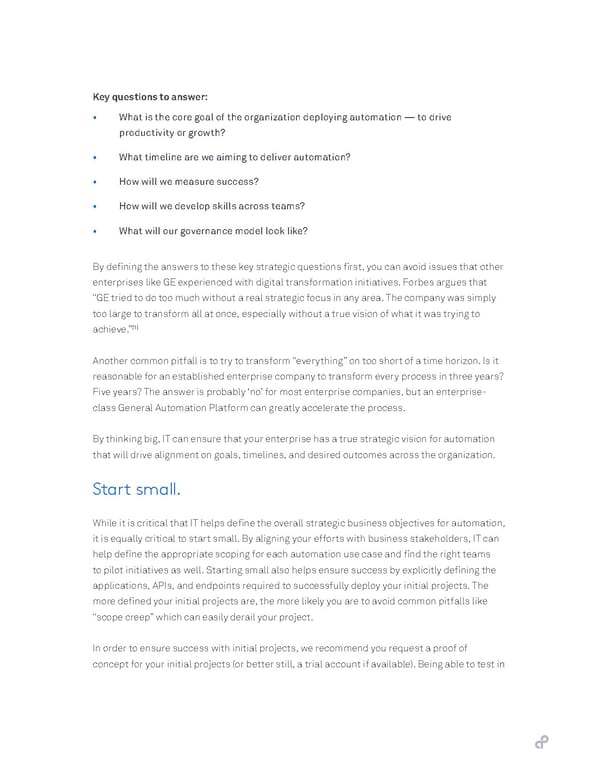
advance will help validate the feasibility of your automation use case and will help business stakeholders understand the experience of building automations. You will also be able to confirm that your General Automation Platform is usable for both technical and business users. Key questions to answer: • For which automation project do you want to implement a POC? • What core group of builders do you want to engage with for the initial deployment? • Is the solution feasible for your requirements? • Have you defined all applications, endpoints, and APIs required to successfully deploy your automation use case? • Can both technical users and business users be successful with your vendor of choice? Scale fast. Once you successfully deploy your first phase of automation projects, it is critical that you maintain your momentum and begin planning, scoping, and deploying your next wave of use cases and identifying your next set of builders. This momentum is critical to help drive automation and digital transformation across the enterprise. At this phase of the project, IT’s role needs to evolve to become more of a hybrid role; part project manager, part support function to help new builders be successful, and part automation ambassador to continue to identify opportunities to deliver new automation opportunities across the organization. As a result of this new role, IT leaders are also in an ideal position to help guide the organization’s automation maturity as well. As automation projects scale, it is critical for IT to help build an in-house program to continually identify, implement, and manage workflow automations across the enterprise. Once established, the program’s maturation will help reduce the reliance upon expensive, third party consultants to drive digital transformation. By providing tooling for self-service automation for business users, while maintaining governance and security requirements, IT teams can reduce costs and build a culture of automation across the enterprise as well.
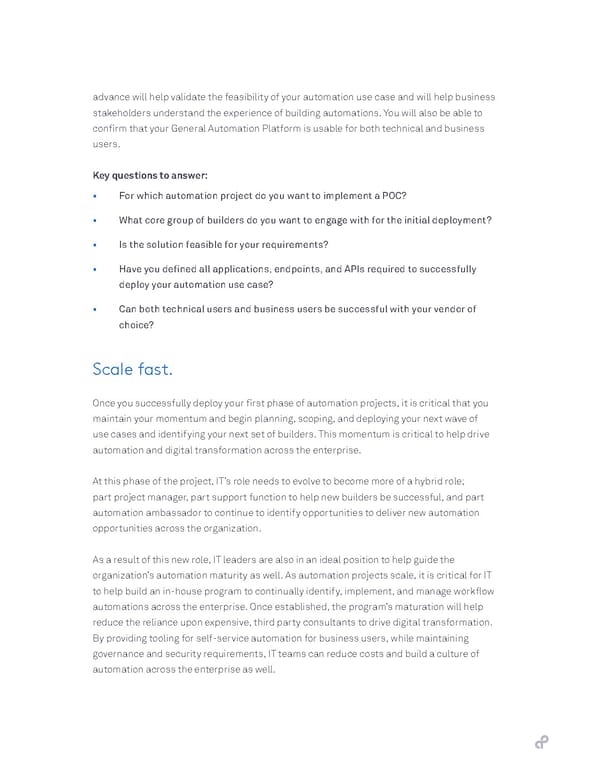
A critical component that can help IT leaders maintain momentum and ensure success is your vendor’s support model. There are several elements of a support model that are critical to de-risk your digital transformation investment, such as: • A learning management system for business users • Publicly available documentation • Solutions architects to help design automation use cases • Implementation managers • Custom SLAs Key questions to answer: • Which automation projects have you defined for your next wave of automations? • Which business users have you identified to train next? • What elements of your vendor’s support model can you utilize to train builders in your organization?
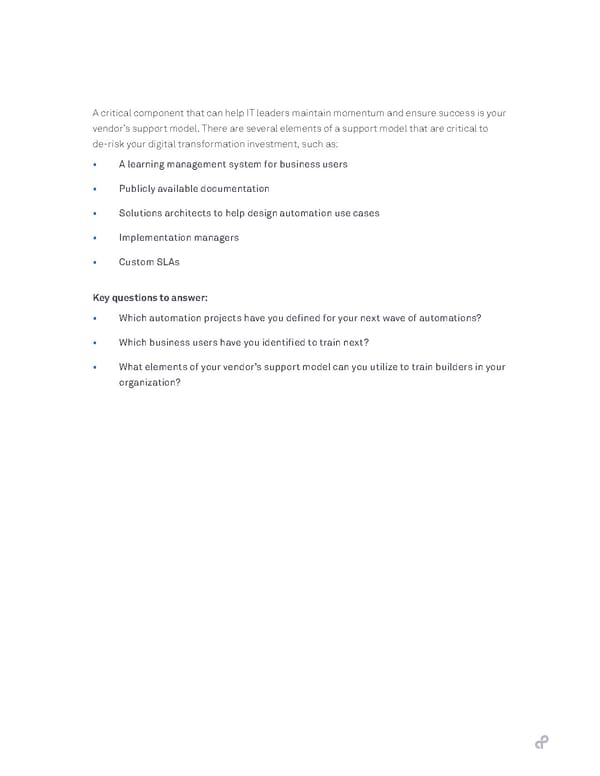
Conclusion While digital transformation continues to be a challenge for enterprises, IT leaders are uniquely positioned to change the dynamics of these initiatives by successfully implementing General Automation Platforms. Through effective partnership with business stakeholders, IT teams can use GAPs to finally empower both technical and non-technical users to deliver automation across every department in the enterprise. Successful GAP implementation leads to many benefits, including dramatically increased ROI for every tool in an organization’s tech stack and significant growth in efficiency as line-of-business users build out their own solutions without relying on scarce IT resources, and in full compliance with enterprise-grade security requirements.
Sources cited 1. Forbes, “Companies That Failed At Digital Transformation And What We Can Learn From Them,” https://www.forbes.com/sites/blakemorgan/2019/09/30/ companies-that-failed-at-digital-transformation-and-what-we-can-learn- from-them/#19fa92ce603c 2. McKinsey, “IT’s Future Value Proposition,” https://www.mckinsey.com/ business-functions/mckinsey-digital/our-insights/its-future-value- proposition 3. Gartner, “Maximize Digital Dexterity by Cultivating Citizen IT,” https://www. gartner.com/document/3970197?ref=solrAll&refval=260335715 4. Gartner, “IT Metrics: IT Spending and Staffing Report, 2010,” https://marketing. dell.com/Global/FileLib/CIO/it_metrics_it_spending.pdf 5. Gartner, “Market Guide for Integration Software as a Service” https://www. gartner.com/document/code/317554?ref=ddisp&refval=317554
GENERAL AUTOMATION PLATFORMS IT Buyers Guide +1.415.418.3570 | website | blog About this guide Written by Phil Burch, Manager of Product Marketing, Tray.io Copyright © Tray.io Inc. All rights reserved. IT BUYERS GUIDE FOR GENERAL AUTOMATION VERSION 1.0 | 25.09.20